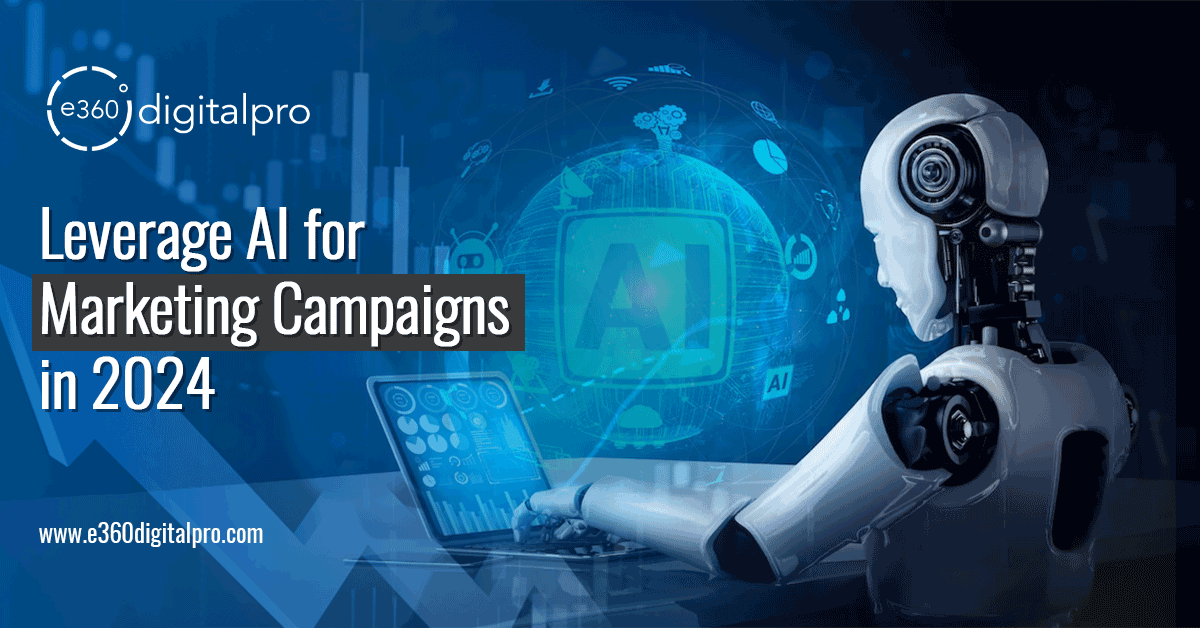Are you stepping into the exciting world of website development for the first time?
Welcome to a journey filled with endless possibilities and creative freedom! Whether you’re an incipient coder, a creative designer, or a business owner looking to create a strong online presence, mastering website development is a valuable skill in today’s digital age.
Web development encompasses the entire journey of constructing, programming, and sustaining websites and web applications. This involves major components like web design, web publishing, web programming, and the management of databases.
As Devmio quotes:
“The life of a web developer is a life of non-stop education and staying on top of trends is a unique challenge”.
Building websites can be both fun and rewarding, but it can also be overwhelming, especially if you’re just starting out. Don’t fret; we’re here to guide you through the process with five golden rules that will help you gain an understanding of the art of website development. Let’s begin and dive into the blog to master them!
1. Understand the Different Types of Websites

The first step to mastering website development is to understand the different types of websites that exist.
As Geeks for Geeks quoted:
“A website is a collection of interlinked web pages with a common domain name. The website can be made by any individual, group, or company. All the websites together constitute the world wide web.”
There are many different types of websites, each with its own purpose and functionality.
E-commerce Websites
E-commerce websites allow users to buy and sell products and services online. Some popular examples of e-commerce websites include Amazon, eBay, and Walmart.com.
Business Websites
Business websites are used by businesses to promote their products and services and to connect with potential customers. Some popular examples of business websites include the websites of Apple, Google, and Microsoft.
Blog Websites
Blog websites are used by individuals and businesses to share their thoughts and ideas on a variety of topics. Some popular examples of blog websites include WordPress.com and Blogger.com.
Portfolio Websites
Portfolio websites are used by creative professionals, such as artists, designers, and photographers, to showcase their work. Some popular examples of portfolio websites include Behance and Dribbble.
Event Websites
Event websites are used to promote and sell tickets for events, such as concerts, conferences, and festivals. Some popular examples of event websites include Ticketmaster and Eventbrite.
Social Media Websites
Social media websites allow users to connect with friends and family, and to share content such as photos, videos, and text updates. Some popular examples of social media websites include Facebook, Twitter, and Instagram.
Educational Websites
Educational websites provide users with educational resources on a variety of topics. Some popular examples of educational websites include Khan Academy and Coursera.
These are just a few examples of the many different types of websites that exist. The specific type of website that is right for you will depend on your individual needs and goals. In addition to the types of websites listed above, there are also many other specialized types of websites.
Static Websites
Static websites are the simplest type of website. They typically consist of a few pages of HTML, CSS, and JavaScript code. Static websites are a good option for simple websites, such as personal websites or small business websites.
Dynamic Websites
Dynamic websites are more complex than static websites. They use a database to store and retrieve content. Dynamic websites are a good option for websites that need to be updated frequently, such as news websites or e-commerce websites.
Content Management System (CMS) Websites
A CMS is a software application that makes it easy to create and manage a website without having to write code. CMS websites are a good option for businesses and organizations that need to create and manage complex websites.
No matter what your interests or needs are, there is sure to be a website that is right for you. Once you understand the different types of websites, you can start to think about the type of website you want to build.
2. Learn the Basics Of HTML, CSS and JavaScript

If you’re serious about mastering website development, you will need to learn the basics of HTML, CSS, and JavaScript.
HTML, CSS, and JavaScript are three fundamental technologies that power the modern web. Each serves a distinct purpose and, when used together, enables the creation of dynamic and visually appealing websites and web applications.
HTML (HyperText Markup Language)
It is the backbone of web content. It is the markup language used to define the structure and content of a web page. HTML elements are used to create different sections of a web page, such as the head, body, and footer. HTML elements can also be used to add text, images, videos, and other types of content to a web page.
As freeCodeCamp stated:
“HTML helps you structure your page into elements such as paragraphs, sections, headings, navigation bars, and so on”.
It provides the structure and semantics for web pages. HTML uses a system of tags to define elements such as headings, paragraphs, images, links, forms, and more. These tags organize content into a hierarchical structure, forming the basis for what users see in their browsers.
CSS (Cascading Style Sheets)
It is used to style and layout the content of a web page. CSS allows you to control the appearance of HTML elements, such as their font, color, size, and position on the page. CSS can also be used to create animations and other visual effects.
It separates the content from its visual design, promoting a clean and maintainable codebase. CSS uses selectors to target HTML elements and apply styles to them.
JavaScript
It is a programming language that is used to add interactivity to web pages. JavaScript can be used to create things like menus, forms, and games. JavaScript can also be used to manipulate the content of a web page, such as changing the text or adding new elements.
JavaScript, on the other hand, adds interactivity and dynamic behavior to web pages. It is a versatile programming language that can manipulate HTML and CSS, respond to user actions, fetch data from servers, and perform calculations.
With JavaScript, developers can create features like image sliders, form validation, interactive maps, and real-time updates without requiring a full-page refresh. JavaScript works within the browser environment and can be used to create both client-side and server-side applications.
These three technologies often work in harmony to create a complete web experience. HTML structures the content, CSS styles it, and JavaScript adds functionality and interactivity.
3. Use a Content Management System (CMS)

If you are not a developer, or if you don’t have the time to learn HTML, CSS, and JavaScript, you can use a CMS to build your website. A CMS will make it easy to create and manage your website without having to write code.
A content management system (CMS) is a software application that helps users create, manage, and publish content on a website without having to write code. CMSs are typically used to build and maintain websites, but they can also be used to manage other types of content, such as blogs, wikis, and online stores.
CMSs make it easy for users to create and publish content because they provide a user-friendly interface that does not require any coding knowledge.
According to KnowledgeHut:
“One of the primary benefits of CMS-based website development is that it allows non-technically savvy users to construct working websites or upload and alter material without the need for a web developer”.
CMSs are very popular in web development because they make it easy for users to create and manage websites without having to write code. CMSs are used by a wide variety of websites, including blogs, news websites, e-commerce websites, and business websites.
If you are interested in building a website, a CMS is a great option to consider. CMSs are easy to use and make it possible to create a professional-looking website without having to write any code.
4. Make Your Website Responsive

A responsive website is a website that can be viewed on all devices, including desktop computers, laptops, tablets, and smartphones. In today’s mobile-first world, it is essential to have a responsive website. More and more people are using their smartphones and tablets to access the internet.
If your website is not responsive, you will be losing a lot of potential visitors. There are many different ways to make your website responsive. One popular method is to use a responsive CSS framework, such as Bootstrap or Foundation.
You can also check out our blog to get a clear idea of responsive and non-responsive websites that lead in the world of website development.
According to AIContentfy:
“Adopting a responsive web design approach offers cost-effectiveness through reduced development and maintenance expenses, improved user experience and engagement, better SEO performance, and increased reach and accessibility.”
A responsive website is one that adapts its layout and design to fit the screen size of the device it is being viewed on. This is important because more and more people are using mobile devices to access the internet, and you want your website to look good and be easy to use on any device.
As Medium quoted:
“Web development is a continuously evolving field that requires web developers to keep up with the latest technologies, trends, and best practices. As a web developer, staying updated is critical for your success in the industry”.
Use A Fluid Grid Layout
A fluid grid layout is a layout that uses percentages instead of fixed pixel values to determine the width of columns and other elements on the page. This means that the layout will automatically adjust to fit the width of the screen.
Use Media Queries
Media queries are CSS rules that allow you to apply different styles to a page depending on the screen size of the device. For example, you could use a media query to hide certain elements on the page on smaller screens.
You can test how your website looks on different screen sizes using a browser developer tool like Chrome DevTools or Firefox Developer Tools. These tools allow you to simulate different screen sizes and devices so that you can see how your website will look to different users.
Once you have made your website responsive, be sure to test it on a variety of devices to make sure that it looks good and is easy to use on all of them.
5. Test Your Website Thoroughly

Once you have built your website, it is important to test it thoroughly before launching it. This means testing your website on different devices and browsers. You should also test your website’s functionality to make sure that everything is working as expected.
According to ironhorse.io:
“Shared content, conversations, and general communication should be approached from the perspective of a fellow dev or a peer and generally not from a company perspective unless the intended goal is honest and genuine feedback”.
Testing your website thoroughly is important to ensure that it is working properly and that it is ready for users.
Functional Testing
Functional testing involves testing the functionality of your website to make sure that all of the features and pages are working properly. This includes testing things like forms, buttons, links, and database queries.
Usability Testing
Usability testing involves testing the user interface of your website to make sure that it is easy to use and navigate. This includes testing things like the layout of the pages, the clarity of the text, and the placement of buttons and other interactive elements.
Performance Testing
Performance testing involves testing the performance of your website to make sure that it loads quickly and that it can handle a large number of users. This includes testing things like the page load time, the response time of the server, and the scalability of the website.
Security Testing
Security testing involves testing the security of your website to make sure that it is protected from hackers and other malicious actors. This includes testing things like the login system, the database, and the overall security of the website code.
You can perform these tests yourself or you can hire a professional QA company to do it for you. If you are performing the tests yourself, there are a number of tools and resources available to help you.
Summing Up the Golden Rules!
If you are new to website development, you may be feeling overwhelmed by all the information and resources that are available. It is important to remember that everyone starts somewhere, and there is no need to be perfect. The best way to learn is by doing, so the best way to become a web developer is to start building websites.
One of the key takeaways from our exploration is the importance of continued learning. With the web development landscape constantly changing, staying up-to-date with the latest trends, frameworks, and tools is vital. Building a strong foundation, mastering essential skills, and developing problem-solving abilities are all part of a web developer’s journey.
As we conclude our journey into website development, remember that the web is an expansive canvas where your creativity and skills can shine. Your journey in website development has just begun, and there are endless possibilities waiting for you to explore. Happy Developing!
Read More
Master These Top 10 Content Marketing Trends to Crush it Online!
Learn From Our Experience! Top 6 Things to Avoid While Starting a Business on Amazon
This is How AI Is Revolutionizing Graphic Designing: Get on Board or Get Left Behind

Welcome to e360Digital, where the ordinary becomes extraordinary. As a full-service digital agency, we specialize in turning ideas into digital masterpieces. From captivating designs that breathe life into your brand to data-driven strategies that deliver exceptional results, our team of experts is here to the rescue. Prepare to be amazed as e360Digital takes your brand to new dimensions.